Problem
Any resource that is being created in Azure must follow certain rules for naming. For example, a Storage Account name can only contain lowercase alphabets and numbers and it can be a maximum of 24 characters. Also, at times Azure itself provide names to the Azure resources and generally these names are quite cryptic.
This prevents users to provide meaningful names to their Azure resources that could easily convey the purpose of those resources.
Solution – Friendly Names
Cerebrata offers the concept of assigning friendly names to the resources that you manage using the tool. Using this functionality, you can give a name to any resource that would make it easier for you to recognize that resource. For example, if the name of a storage account is “portalckl3x235689”, you can assign it a friendly name as “Production Storage Account” thus making it easier for you to recognize it.
Please note that this functionality doesn’t change the original name of the resource which would be given at the time of resource creation but it would display the connected resource with the specified friendly name inside the application. The application also provides the permission to edit or update the friendly name whenever required.
Using Cerebrata, you can assign friendly names to the following kinds of resources:
- Subscription accounts
- Cosmos DB accounts
- Storage Accounts
- Service Bus Namespaces
- Tedis Cache Accounts
- Search Service Accounts
- Resources that are added as a favorite
Working with “Friendly Name” in Cerebrata
When you add a resource in Cerebrata (e.g. a storage account connection), you can assign a friendly name to that resource. To change the friendly name, simply edit that resource connection.

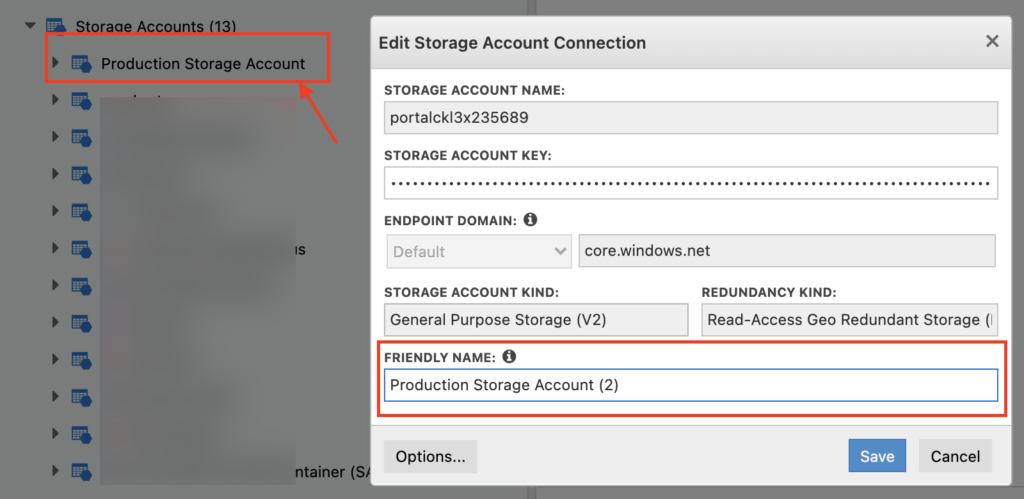
When you list resources inside an Azure Subscription (e.g. storage accounts), you can assign a friendly name by invoking the context menu on a resource and clicking on “Friendly Name…” context menu item.
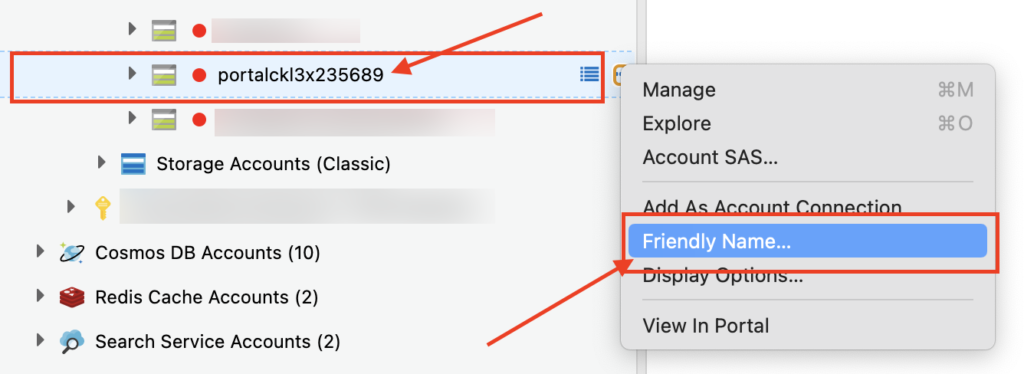
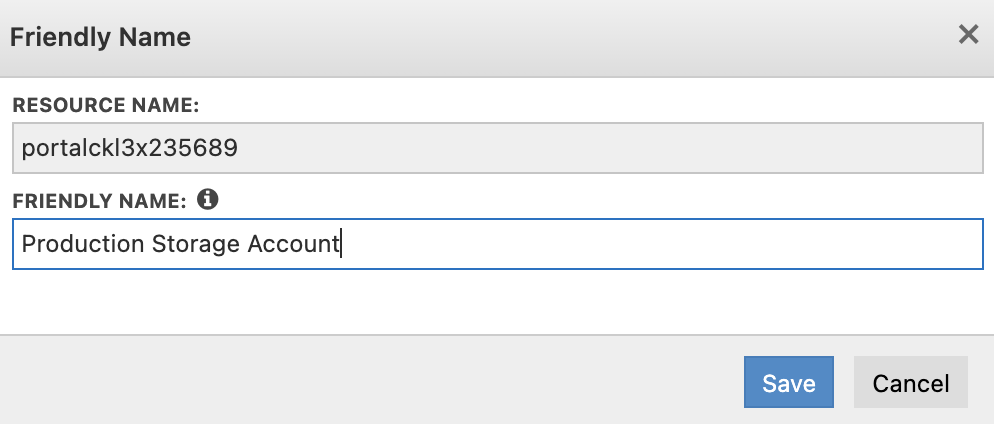
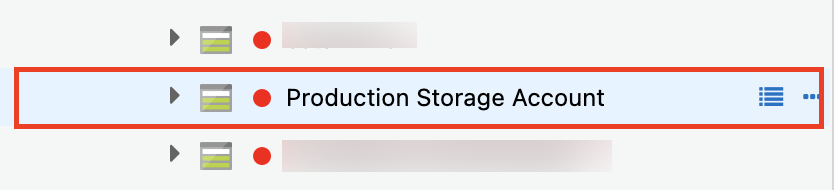
Conclusion
In this blog, we understood how friendly name functionality Cerebrata can be used to improve your productivity by providing you ways to identify resources in a better way.
Cerebrata enables you to manage your Azure Cosmos DB accounts (SQL API, Gremlin API and Table API), Service Bus Namespaces, Cognitive Search Service accounts, Redis Cache accounts, and much more. It is also cross-platform so that you can manage your Azure resources from a platform of your choice – Windows, Mac, or Linux.
If you wish to experience Cerebreta, try our 15 days free trial.
