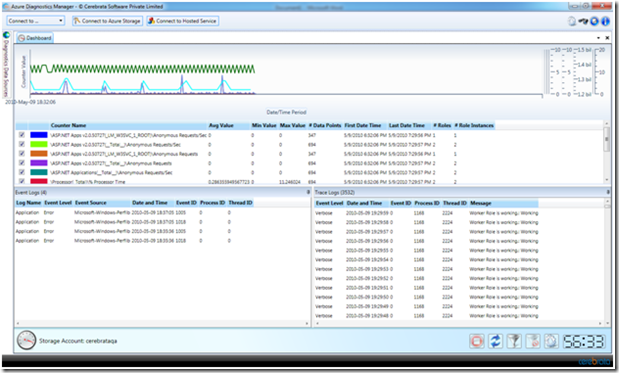UPDATE: Diagnostics Manager has been replaced by Azure Management Studio
I am pleased to announce the availability of Azure Diagnostics Manager utility in public beta. This application has been in private beta for last 3 months of so.
What is Azure Diagnostics Manager:
Azure Diagnostics Manager (ADM) is a WPF based rich client application using which you can manage diagnostics data logged by your applications using Diagnostics API made available by Windows Azure. Here are the features available in ADM in its current release:
- Event Viewer: View/download events logged by your applications in a “Windows Events Viewer” like user interface.
- Performance Counters Viewer: View/download performance counters data logged by your applications in a “Perfmon” like user interface.
- Trace Logs Viewer: View/download trace data logged by your applications.
- Infrastructure Logs Viewer: View/download infrastructure logs data.
- IIS Logs: View/Download IIS logs.
- IIS Failed Request Logs: View/Download IIS Failed Request logs
- Crash Dump Logs: Download crash dump logs created by your applications.
- On Demand Transfer: Transfer the diagnostics data stored in your application’s VM to Windows Azure Storage on demand.
- Remote Diagnostics Management: Modify the diagnostics parameters (add/remove performance counters etc.) without redeploying your application.
- Dashboard: A dashboard functionality to view “Live” data related to performance counters, event logs and trace logs in one screen.
More information about this application (including links to various overview videos) is available @ http://www.cerebrata.com/products/azure-diagnostics-manager/introduction.
If you wish to participate in public beta program, please download the application from download.