In this blog post we will talk about how you can easily access and manage your most commonly used Azure resources.
Problem
Typically an application running in Azure is composed of many components (like Storage Blob Containers, Service Bus Queue, Redis Cache Database etc.) spread across different resources (like Storage Accounts, Service Bus Namespaces, Redis Cache) in same or different Azure Subscriptions. Because of this it can become challenging to manage their resources together effectively
Furthermore, getting to these resources can be tedious and time consuming as well. For example, to get to a blob container inside a storage account you would first need to connect to the Azure Subscription, list storage accounts, list blob containers and then find that blob container.
Solution – Favorites
Favorites feature in Cerebrata solves these problems. Favorites functionality in Cerebrata enables you to mark your frequently used resources as favorites and access them directly thus saving you a lot of time. You can assign friendly names to these favorites for easier identification and management.
Furthermore, you can group your favorite resources together and put them in folders thus enabling you to access all the resources needed by your application together.
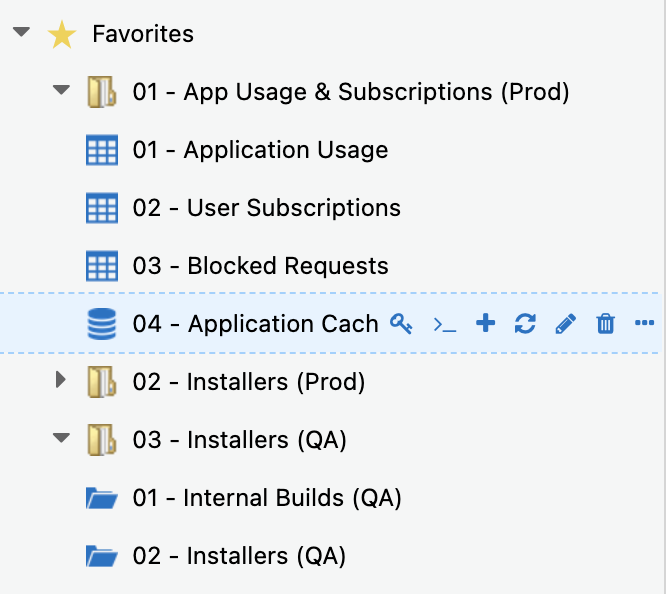
You can set the permission on a favorite resource as well. By doing so, you can prevent accidental deletes and updates to that resource. To learn more about the permissions in Cerebrata, please see this post: Protecting Your Azure Resources From Accidental Deletes And Updates.
You can add following resources as favorites:
- Cosmos DB SQL API Containers
- Cosmos DB Gremlin API Containers
- Cosmos DB Table API Tables
- Storage Blob Containers
- Storage Queues
- Storage File Shares
- Storage Tables
- Service Bus Queues
- Service Bus Subscriptions
- Redis Cache Databases
- Cognitive Search Indexes
This functionality makes you to access the frequently used resources quickly than searching the resources through different subscriptions which would consume more time.
Working with Favorites
To make a resource as favorite in Cerebrata, you will need to navigate to that resource and then either click on the favorite (star) icon or click “Add to Favorites…” context menu as shown below.
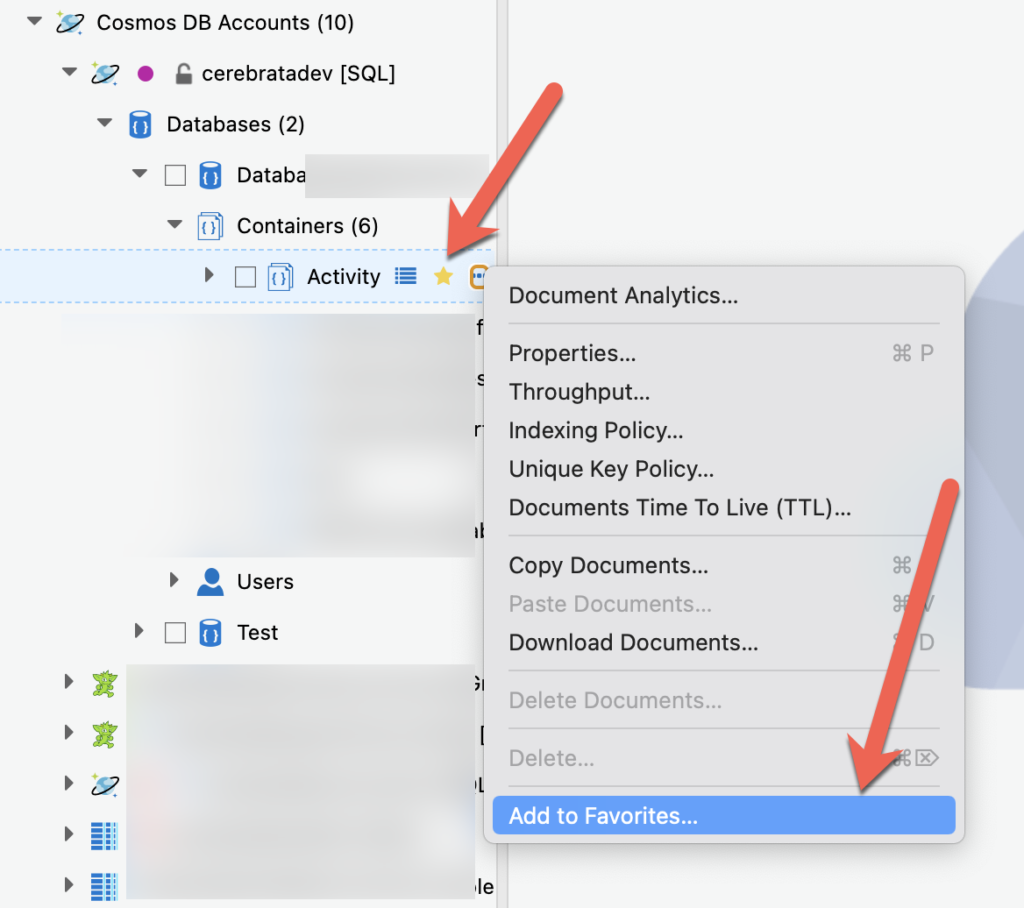
You can then assign a name to your favorite and put them in an appropriate folder. If needed, you can create a new folder for this favorite.

Once a resource is added as a favorite, it will appear under “Favorites” node as shown below.
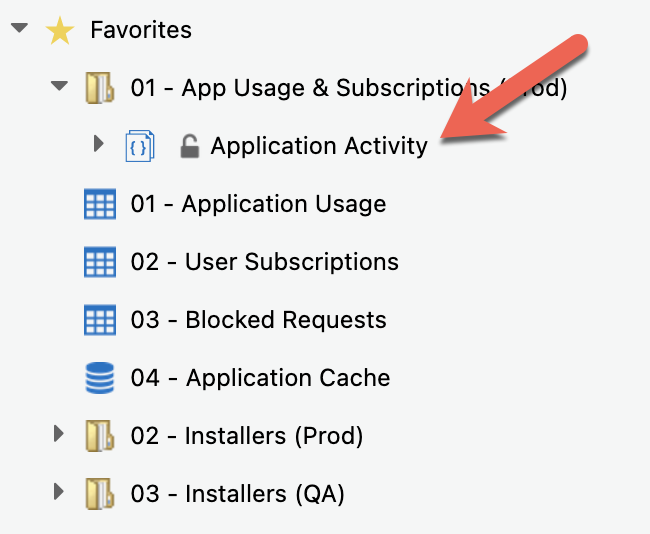
Conclusion
In this blog, we understood how favorites functionality Cerebrata can be used to improve your productivity by providing you faster access to the resources that matter to you.
Cerebrata enables you to manage your Azure Cosmos DB accounts (SQL API, Gremlin API and Table API), Service Bus Namespaces, Cognitive Search Service accounts, Redis Cache accounts, and much more. It is also cross-platform so that you can manage your Azure resources from a platform of your choice – Windows, Mac, or Linux.
If you wish to experience Cerebreta, try our 15 days free trial.
